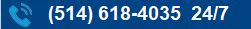Couvreur de toiture à Montréal
Occasionally we need to use custom html to obtain the layouts shown on our demos in specific modules. The code below is what was used on this template:



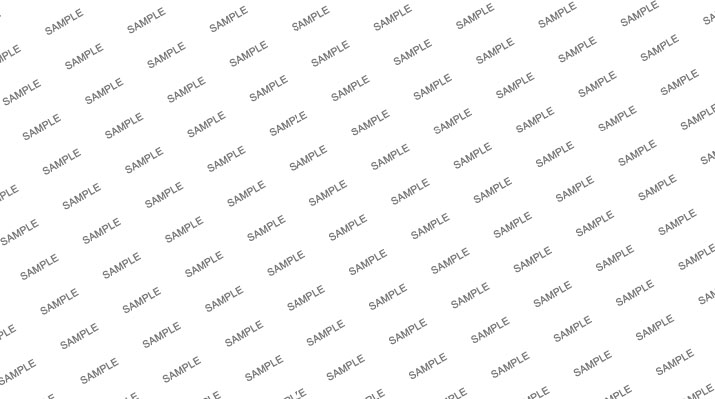
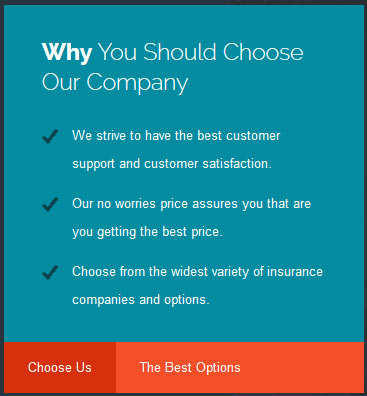
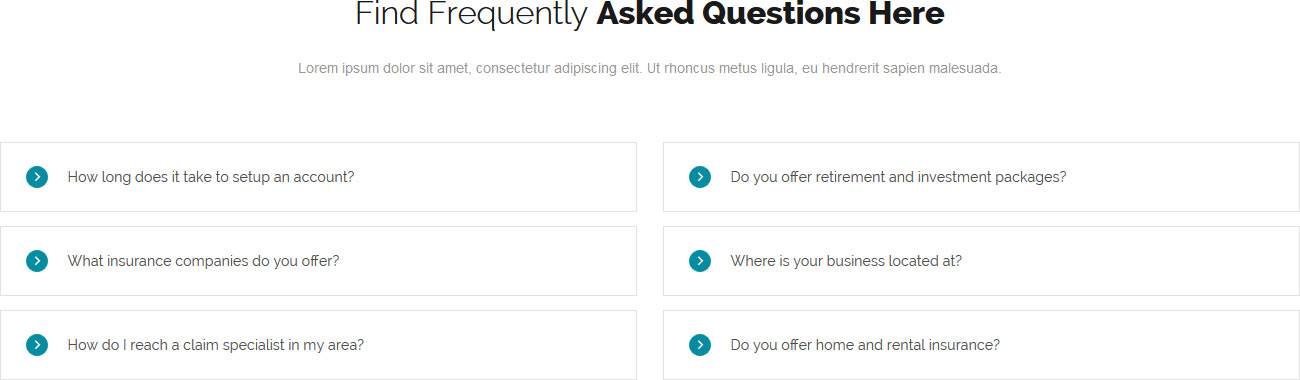
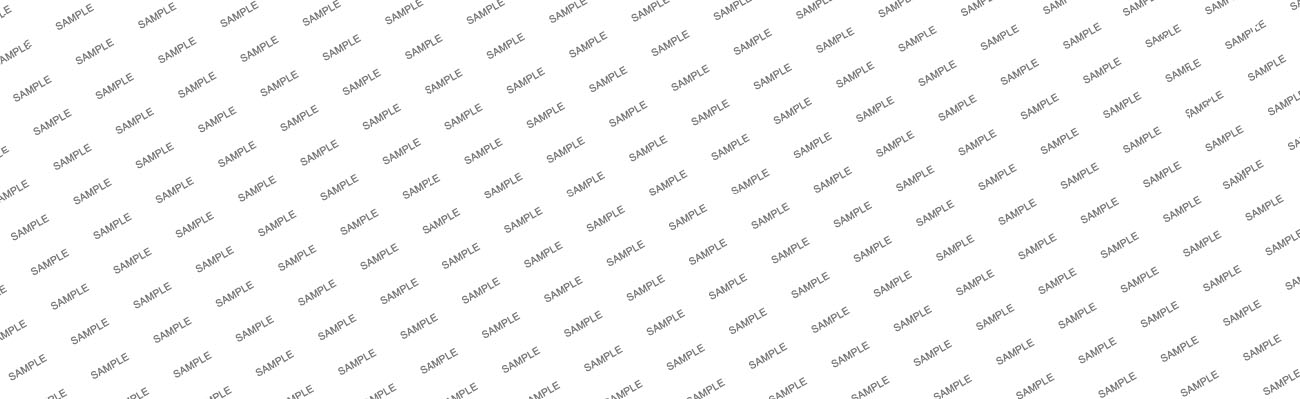


Phone Number:
This module is published to the custom_2 position.
<span class="ion-ios-telephone"></span><div class="phone_number">1-800-555-1212</div>
Icons With Read More:
These icons are placed in individual module positions on the top_row1 area. Each module contains the code below and use the class suffix -gray_hover.
<div class="insurance_icon_set" data-scroll-reveal="enter from the top after 0s">
<img src="images/icon1.png" />
<br />
<span>Health<br />Insurance</span>
<a class="readon" href="index.php/features-mainmenu-47/template-specific-features">Read More About This</a>
</div>
<img src="images/icon1.png" />
<br />
<span>Health<br />Insurance</span>
<a class="readon" href="index.php/features-mainmenu-47/template-specific-features">Read More About This</a>
</div>
Text Next To Icons:
This module uses the class suffix -gray_large.
<span class="highlight_font"
style="font-size:2em;margin-bottom:11px;color:#191919;display:block;font-weight:700">
Are You Looking to Save Money
<br />
</span>
<span class="highlight_font" style="font-size:1.9em;color:#191919;">
On Your Insurance Costs?
</span>
<br /><br />
Lorem ipsum dolor sit amet, consectetur adipiscing elit. Nullam molestie mi a nunc porta facilisis. Mauris varius volutpat interdum. In quis congue velit, sit amet ultricies augue.
<br /><br />
Interdum et malesuada fames ac ante ipsum primis in faucibus. Lorem ipsum dolor sit amet, consectetur adipiscing elit. Nullam molestie mi a nunc porta facilisis. Mauris varius volutpat interdum. In quis congue velit.
<br /><br />
<a href="index.php/features-mainmenu-47/template-specific-features" class="readon">View All Of Our Services</a>
Are You Looking to Save Money
<br />
</span>
<span class="highlight_font" style="font-size:1.9em;color:#191919;">
On Your Insurance Costs?
</span>
<br /><br />
Lorem ipsum dolor sit amet, consectetur adipiscing elit. Nullam molestie mi a nunc porta facilisis. Mauris varius volutpat interdum. In quis congue velit, sit amet ultricies augue.
<br /><br />
Interdum et malesuada fames ac ante ipsum primis in faucibus. Lorem ipsum dolor sit amet, consectetur adipiscing elit. Nullam molestie mi a nunc porta facilisis. Mauris varius volutpat interdum. In quis congue velit.
<br /><br />
<a href="index.php/features-mainmenu-47/template-specific-features" class="readon">View All Of Our Services</a>
Customer Quotes:
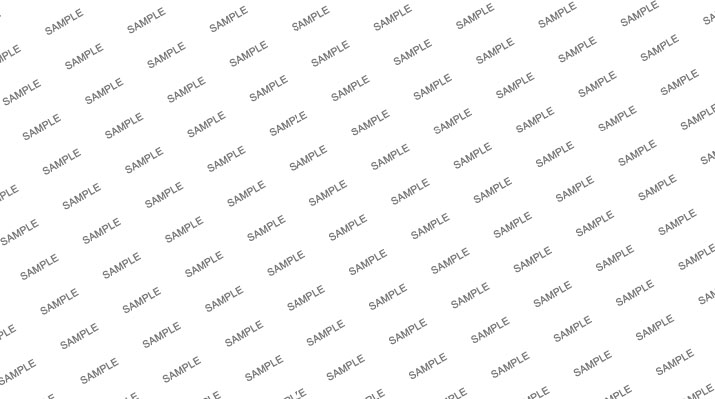
<div class="customer_wrap">
<div class="custom_item" data-scroll-reveal="enter from the top after 0.1s">
<div class="custom_item_inner">
<img src="images/cust1.jpg" alt="" />
<span class="cust_name">Matt Smith</span>
<span class="cust_text">Lorem ipsum dolor sit amet, consectetur adipiscing elit. Sed faucibus ante vel aliquam mattis este ant.</span>
<a href="index.php/features-mainmenu-47/template-specific-features" class="readon">Continue Reading</a>
<div style="clear:both;height:0px"></div>
</div>
</div>
<div class="custom_item" data-scroll-reveal="enter from the top after 0.25s">
<div class="custom_item_inner">
<img src="images/cust2.jpg" alt="" />
<span class="cust_name">Steph Green</span>
<span class="cust_text">Lorem ipsum dolor sit amet, consectetur adipiscing elit. Sed faucibus ante vel aliquam mattis este ant.</span>
<a href="index.php/features-mainmenu-47/template-specific-features" class="readon">Continue Reading</a>
<div style="clear:both;height:0px"></div>
</div>
</div>
<div class="custom_item" data-scroll-reveal="enter from the top after 0.4s">
<div class="custom_item_inner">
<img src="images/cust3.jpg" alt="" />
<span class="cust_name">Brian Lockard</span>
<span class="cust_text">Lorem ipsum dolor sit amet, consectetur adipiscing elit. Sed faucibus ante vel aliquam mattis este ant.</span>
<a href="index.php/features-mainmenu-47/template-specific-features" class="readon">Continue Reading</a>
<div style="clear:both;height:0px"></div>
</div>
</div>
<div style="clear:both;height:0px"></div>
</div>
<div class="custom_item" data-scroll-reveal="enter from the top after 0.1s">
<div class="custom_item_inner">
<img src="images/cust1.jpg" alt="" />
<span class="cust_name">Matt Smith</span>
<span class="cust_text">Lorem ipsum dolor sit amet, consectetur adipiscing elit. Sed faucibus ante vel aliquam mattis este ant.</span>
<a href="index.php/features-mainmenu-47/template-specific-features" class="readon">Continue Reading</a>
<div style="clear:both;height:0px"></div>
</div>
</div>
<div class="custom_item" data-scroll-reveal="enter from the top after 0.25s">
<div class="custom_item_inner">
<img src="images/cust2.jpg" alt="" />
<span class="cust_name">Steph Green</span>
<span class="cust_text">Lorem ipsum dolor sit amet, consectetur adipiscing elit. Sed faucibus ante vel aliquam mattis este ant.</span>
<a href="index.php/features-mainmenu-47/template-specific-features" class="readon">Continue Reading</a>
<div style="clear:both;height:0px"></div>
</div>
</div>
<div class="custom_item" data-scroll-reveal="enter from the top after 0.4s">
<div class="custom_item_inner">
<img src="images/cust3.jpg" alt="" />
<span class="cust_name">Brian Lockard</span>
<span class="cust_text">Lorem ipsum dolor sit amet, consectetur adipiscing elit. Sed faucibus ante vel aliquam mattis este ant.</span>
<a href="index.php/features-mainmenu-47/template-specific-features" class="readon">Continue Reading</a>
<div style="clear:both;height:0px"></div>
</div>
</div>
<div style="clear:both;height:0px"></div>
</div>
Checkmark List For Tab Show:
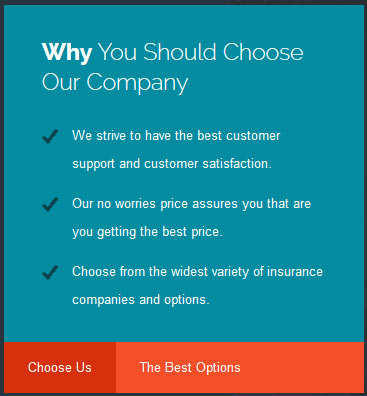
<ul class="ul_check">
<li>We strive to have the best customer support and customer satisfaction.</li>
<li>Our no worries price assures you that are you getting the best price.</li>
<li>Choose from the widest variety of insurance companies and options.</li>
</ul>
<li>We strive to have the best customer support and customer satisfaction.</li>
<li>Our no worries price assures you that are you getting the best price.</li>
<li>Choose from the widest variety of insurance companies and options.</li>
</ul>
Frequent Questions:
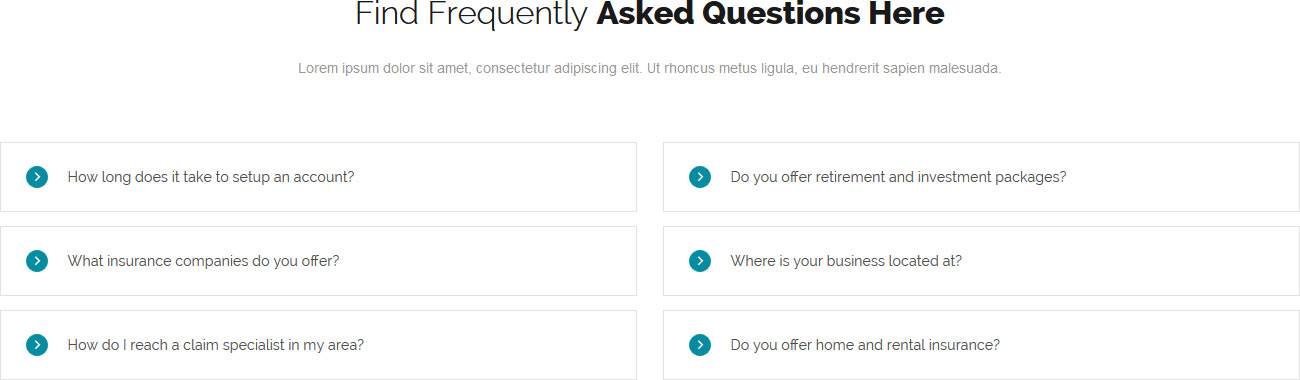
<span class="top_margin" style="margin-top:-5px;">
<span class="large_title">Find Frequently <strong>Asked Questions Here</strong></span>
<span class="large_title_subtext">Lorem ipsum dolor sit amet, consectetur adipiscing elit. Ut rhoncus metus ligula, eu hendrerit sapien malesuada.</span>
</span>
<section class="ac-container" style="float:left;width:49%;">
<div data-scroll-reveal="enter from the left after 0.1s">
<input id="ac-1" name="accordion-1" type="radio">
<label for="ac-1"><span class="ion-ios-arrow-forward accordion_icon"></span>How long does it take to setup an account?</label>
<article class="ac-small">
<p> Lorem ipsum dolor sit amet, consectetur adipiscing elit. Donec mattis gravida justo, a rhoncus sem volutpat in. Pellentesque lacinia lacinia ligula, eget tempor elit sagittis non. Vestibulum pellentesque lorem nec diam interdum pellentesque.</p>
</article>
</div>
<div data-scroll-reveal="enter from the left after 0.2s">
<input id="ac-2" name="accordion-1" type="radio">
<label for="ac-2"><span class="ion-ios-arrow-forward accordion_icon"></span>What insurance companies do you offer?</label>
<article class="ac-medium">
<p>Etiam tempus facilisis ultrices. Nam adipiscing nunc nec est dapibus, eget eleifend velit mattis. Curabitur facilisis a rhoncus sem volutpat in condimentum augue at viverra. Ut ut tortor feugiat, dignissim nulla non, venenatis leo.</p>
</article>
</div>
<div data-scroll-reveal="enter from the left after 0.3s">
<input id="ac-3" name="accordion-1" type="radio">
<label for="ac-3"><span class="ion-ios-arrow-forward accordion_icon"></span>How do I reach a claim specialist in my area?</label>
<article class="ac-large">
<p> Morbi nunc nunc, elementum quis tortor et, feugiat pharetra eros. Mauris mattis purus at lobortis auctor. Nullam eros velit, laoreet vel libero posuere, a rhoncus sem volutpat in eleifend ornare libero. Cras iaculis interdum dui. </p>
</article>
</div>
</section>
<section class="ac-container" style="float:right;width:49%;">
<div data-scroll-reveal="enter from the right after 0.1s">
<input id="ac-4" name="accordion-2" type="radio">
<label for="ac-4"><span class="ion-ios-arrow-forward accordion_icon"></span>Do you offer retirement and investment packages?</label>
<article class="ac-small">
<p> Lorem ipsum dolor sit amet, consectetur adipiscing elit. Donec mattis gravida justo, a rhoncus sem volutpat in. Pellentesque lacinia lacinia ligula, eget tempor elit sagittis non. Vestibulum pellentesque lorem nec diam interdum pellentesque.</p>
</article>
</div>
<div data-scroll-reveal="enter from the right after 0.2s">
<input id="ac-5" name="accordion-2" type="radio">
<label for="ac-5"><span class="ion-ios-arrow-forward accordion_icon"></span>Where is your business located at?</label>
<article class="ac-medium">
<p>Etiam tempus facilisis ultrices. Nam adipiscing nunc nec est dapibus, eget eleifend velit mattis. Curabitur facilisis a rhoncus sem volutpat in condimentum augue at viverra. Ut ut tortor feugiat, dignissim nulla non, venenatis leo.</p>
</article>
</div>
<div data-scroll-reveal="enter from the right after 0.3s">
<input id="ac-6" name="accordion-2" type="radio">
<label for="ac-6"><span class="ion-ios-arrow-forward accordion_icon"></span>Do you offer home and rental insurance?</label>
<article class="ac-large">
<p> Morbi nunc nunc, elementum quis tortor et, feugiat pharetra eros. Mauris mattis purus at lobortis auctor. Nullam eros velit, laoreet vel libero posuere, a rhoncus sem volutpat in eleifend ornare libero. Cras iaculis interdum dui. </p>
</article>
</div>
</section>
<span class="large_title">Find Frequently <strong>Asked Questions Here</strong></span>
<span class="large_title_subtext">Lorem ipsum dolor sit amet, consectetur adipiscing elit. Ut rhoncus metus ligula, eu hendrerit sapien malesuada.</span>
</span>
<section class="ac-container" style="float:left;width:49%;">
<div data-scroll-reveal="enter from the left after 0.1s">
<input id="ac-1" name="accordion-1" type="radio">
<label for="ac-1"><span class="ion-ios-arrow-forward accordion_icon"></span>How long does it take to setup an account?</label>
<article class="ac-small">
<p> Lorem ipsum dolor sit amet, consectetur adipiscing elit. Donec mattis gravida justo, a rhoncus sem volutpat in. Pellentesque lacinia lacinia ligula, eget tempor elit sagittis non. Vestibulum pellentesque lorem nec diam interdum pellentesque.</p>
</article>
</div>
<div data-scroll-reveal="enter from the left after 0.2s">
<input id="ac-2" name="accordion-1" type="radio">
<label for="ac-2"><span class="ion-ios-arrow-forward accordion_icon"></span>What insurance companies do you offer?</label>
<article class="ac-medium">
<p>Etiam tempus facilisis ultrices. Nam adipiscing nunc nec est dapibus, eget eleifend velit mattis. Curabitur facilisis a rhoncus sem volutpat in condimentum augue at viverra. Ut ut tortor feugiat, dignissim nulla non, venenatis leo.</p>
</article>
</div>
<div data-scroll-reveal="enter from the left after 0.3s">
<input id="ac-3" name="accordion-1" type="radio">
<label for="ac-3"><span class="ion-ios-arrow-forward accordion_icon"></span>How do I reach a claim specialist in my area?</label>
<article class="ac-large">
<p> Morbi nunc nunc, elementum quis tortor et, feugiat pharetra eros. Mauris mattis purus at lobortis auctor. Nullam eros velit, laoreet vel libero posuere, a rhoncus sem volutpat in eleifend ornare libero. Cras iaculis interdum dui. </p>
</article>
</div>
</section>
<section class="ac-container" style="float:right;width:49%;">
<div data-scroll-reveal="enter from the right after 0.1s">
<input id="ac-4" name="accordion-2" type="radio">
<label for="ac-4"><span class="ion-ios-arrow-forward accordion_icon"></span>Do you offer retirement and investment packages?</label>
<article class="ac-small">
<p> Lorem ipsum dolor sit amet, consectetur adipiscing elit. Donec mattis gravida justo, a rhoncus sem volutpat in. Pellentesque lacinia lacinia ligula, eget tempor elit sagittis non. Vestibulum pellentesque lorem nec diam interdum pellentesque.</p>
</article>
</div>
<div data-scroll-reveal="enter from the right after 0.2s">
<input id="ac-5" name="accordion-2" type="radio">
<label for="ac-5"><span class="ion-ios-arrow-forward accordion_icon"></span>Where is your business located at?</label>
<article class="ac-medium">
<p>Etiam tempus facilisis ultrices. Nam adipiscing nunc nec est dapibus, eget eleifend velit mattis. Curabitur facilisis a rhoncus sem volutpat in condimentum augue at viverra. Ut ut tortor feugiat, dignissim nulla non, venenatis leo.</p>
</article>
</div>
<div data-scroll-reveal="enter from the right after 0.3s">
<input id="ac-6" name="accordion-2" type="radio">
<label for="ac-6"><span class="ion-ios-arrow-forward accordion_icon"></span>Do you offer home and rental insurance?</label>
<article class="ac-large">
<p> Morbi nunc nunc, elementum quis tortor et, feugiat pharetra eros. Mauris mattis purus at lobortis auctor. Nullam eros velit, laoreet vel libero posuere, a rhoncus sem volutpat in eleifend ornare libero. Cras iaculis interdum dui. </p>
</article>
</div>
</section>
Frequent Questions:
This module uses the class suffix -gray_large.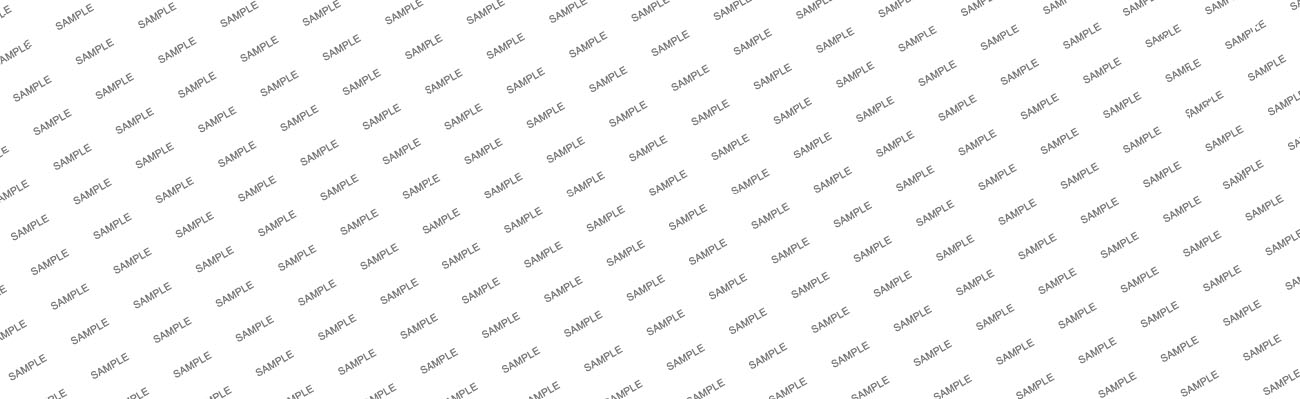
<div class="phone_wrap">
<div class="phone_wrap_right">
<span class="large_title">Receive Online Acces <strong>To Your Account</strong></span>
<span class="large_title_subtext">Lorem ipsum dolor sit amet, consectetur adipiscing elit. Ut rhoncus metus ligula, eu hendrerit sapien malesuada. In hac habitasse platea dictumst.</span>
<a class="readon" href="index.php/features-mainmenu-47/template-features/responsive-layout">Read About Responsive</a>
</div>
<div class="phone_wrap_left" data-scroll-reveal="enter from the top after 0.2s">
<img src="images/phone.png" alt="" />
</div>
<div style="clear:both;height:0px"></div>
</div>
<div class="phone_wrap_right">
<span class="large_title">Receive Online Acces <strong>To Your Account</strong></span>
<span class="large_title_subtext">Lorem ipsum dolor sit amet, consectetur adipiscing elit. Ut rhoncus metus ligula, eu hendrerit sapien malesuada. In hac habitasse platea dictumst.</span>
<a class="readon" href="index.php/features-mainmenu-47/template-features/responsive-layout">Read About Responsive</a>
</div>
<div class="phone_wrap_left" data-scroll-reveal="enter from the top after 0.2s">
<img src="images/phone.png" alt="" />
</div>
<div style="clear:both;height:0px"></div>
</div>
Logos:

<div class="logos_wrap" data-scroll-reveal="enter from the top after 0.1s" >
<div class="logo_item">
<div class="logo_item_inner">
<img src="images/logo1.png" alt="" />
</div>
</div>
<div class="logo_item">
<div class="logo_item_inner">
<img src="images/logo2.png" alt="" />
</div>
</div>
<div class="logo_item">
<div class="logo_item_inner">
<img src="images/logo3.png" alt="" />
</div>
</div>
<div class="logo_item">
<div class="logo_item_inner">
<img src="images/logo4.png" alt="" />
</div>
</div>
<div class="logo_item">
<div class="logo_item_inner">
<img src="images/logo5.png" alt="" />
</div>
</div>
<div class="logo_item logo_bottom">
<div class="logo_item_inner">
<img src="images/logo6.png" alt="" />
</div>
</div>
<div class="logo_item logo_bottom">
<div class="logo_item_inner">
<img src="images/logo7.png" alt="" />
</div>
</div>
<div class="logo_item logo_bottom">
<div class="logo_item_inner">
<img src="images/logo8.png" alt="" />
</div>
</div>
<div class="logo_item logo_bottom">
<div class="logo_item_inner">
<img src="images/logo9.png" alt="" />
</div>
</div>
<div class="logo_item logo_bottom">
<div class="logo_item_inner">
<img src="images/logo10.png" alt="" />
</div>
</div>
<div style="clear:both;height:0px"></div>
</div>
<div class="logo_item">
<div class="logo_item_inner">
<img src="images/logo1.png" alt="" />
</div>
</div>
<div class="logo_item">
<div class="logo_item_inner">
<img src="images/logo2.png" alt="" />
</div>
</div>
<div class="logo_item">
<div class="logo_item_inner">
<img src="images/logo3.png" alt="" />
</div>
</div>
<div class="logo_item">
<div class="logo_item_inner">
<img src="images/logo4.png" alt="" />
</div>
</div>
<div class="logo_item">
<div class="logo_item_inner">
<img src="images/logo5.png" alt="" />
</div>
</div>
<div class="logo_item logo_bottom">
<div class="logo_item_inner">
<img src="images/logo6.png" alt="" />
</div>
</div>
<div class="logo_item logo_bottom">
<div class="logo_item_inner">
<img src="images/logo7.png" alt="" />
</div>
</div>
<div class="logo_item logo_bottom">
<div class="logo_item_inner">
<img src="images/logo8.png" alt="" />
</div>
</div>
<div class="logo_item logo_bottom">
<div class="logo_item_inner">
<img src="images/logo9.png" alt="" />
</div>
</div>
<div class="logo_item logo_bottom">
<div class="logo_item_inner">
<img src="images/logo10.png" alt="" />
</div>
</div>
<div style="clear:both;height:0px"></div>
</div>
Thank You For Visiting:
This module is published to the bottom_menu position.
<span class="highlight_font" style="font-size:2.3em">Thank You For
<strong>Visiting Us</strong></span>
Ion Icons is an iconic font that gives you scalable vector icons that can be customized by any font css command, such as size, color, backgrounds, hover effects and more. Below you will see several examples of this feature in action, but please visit http://ionicons.com/ for a full list of all icons available.
Round icon example:
<div class="icon_outer_wrap">
<div class="icon_hover">
<a href="" class="ion-link icon_element"></a>
</div>
<div class="icon_non_hover">
<span class="ion-headphone icon_element"></span>
</div>
</div>
<div class="icon_hover">
<a href="" class="ion-link icon_element"></a>
</div>
<div class="icon_non_hover">
<span class="ion-headphone icon_element"></span>
</div>
</div>
Icon Examples:
<span class="ion-camera" style="display:
inline-block;font-size:2.5em;"></span>
The S5 Quick Contact module is a free module, and is demo'd on this page. This module is a simple way for your visitors to get in contact with you. Sometimes full contact pages are just too much. If you're looking for an easy way to stay in contact with your visitors this module is for you. This module has fully configurable language settings, sends emails to a specified admin account, captcha spam protection and much more! And of course it's free!
The styling of the module shown here is customized specifically for this template with css overrides, and cannot be used with any other template. The same module can be used on any template, but with default or other styling in its place.
The styling of the module shown here is customized specifically for this template with css overrides, and cannot be used with any other template. The same module can be used on any template, but with default or other styling in its place.
Menu Features:
- Mail is sent directly through the Joomla mail function, defined under the Joomla globlal configurations. This means the mail can send through direct php mail functions or through SMTP authenticaion.
- In addition to the Name and Email fields, you can set up to ten customized fields (all completely optional). These fields can be a regular text input, a full textarea, or a date selection field.
- Set any custom field to either required and not required.
- The styling of each input, textarea, and button is controlled by common Joomla classes, so it will match your template out of the box. The styling shown on this demo is specific to this template using the mentioned classes.
- In addition to the default class names you can also set widths, paddings, and margins.
- Predefine a subject or let the user enter their own.
- You can customize all error messages to any text or language that you would like directly from the module's backend.
- Set the wording for all fields to any words or language that you would like, eg: Name, Email, Phone, etc.
- There are multiple layers of spam protections. The first is done by the built in captcha methods, that you can enable or disable. The second is automatic, the script will automatically detect mail headers to prevent spammers. Third, you can enter up to 30 word exclusions that you do not wants your users submitting.
The Map it with Google module is displayed on this page. Simply enter your address and the module uses the Google API to display a map with a marker to the address. A user simply clicks the marker and they are prompted with a popup box to get directions. Clicking "Get Directions" will take you to google maps with your business address already entered so all they have to do is enter their address to get directions. You can also specify the size of the map and whether or not to enable or disable certain controls.
Our Scroll Reveal feature is powered by the script found here: https://github.com/julianlloyd/scrollReveal.js. The script allows you to add "data-scroll-reveal" to HTML elements for on page scroll animations. We recommend adding to DIVs over SPAN etc as DIVs can move vs SPAN tags just fading in. Once you add the code to a DIV refresh a page or scroll down and it will animate in. It will only do this once until you refresh the page again. The great feature about the script is you can use plain English to describe how you'd like to animate your HTML element.
Example of this in action (refresh this page if you didn't see it already):
Enter from the left and move up 50px in 1.33 seconds.
Enter from the bottom after 1 second.
Wait 2.5 seconds and then ease-in-out 100px.
Code used for the above:
<div data-scroll-reveal="enter left and move 50px over 1.33s"> Enter from the left and move up 50px in 1.33 seconds. </div>
<div data-scroll-reveal="enter from the bottom after 1s"> Enter from the bottom after 1 second. </div>
<div data-scroll-reveal="wait 2.5s and then ease-in-out 100px"> Wait 2.5 seconds and then ease-in-out 100px. </div>
<div data-scroll-reveal="enter from the bottom after 1s"> Enter from the bottom after 1 second. </div>
<div data-scroll-reveal="wait 2.5s and then ease-in-out 100px"> Wait 2.5 seconds and then ease-in-out 100px. </div>
Usage:
For a lengthier explanation on this visit the following page: https://github.com/julianlloyd/scrollReveal.js
The floating menu feature is a great way for your users to easily navigate your website! The floating menu will show at the top of your browser once the screen reaches a certain point. You can determine the exact point at which this occurs via the template specific area of Vertex. NOTE: This is a Vertex addition and is not guaranteed to work with all Vertex Templates. Some custom CSS may need to be adjusted per template. This feature is not supported by IE7/8.
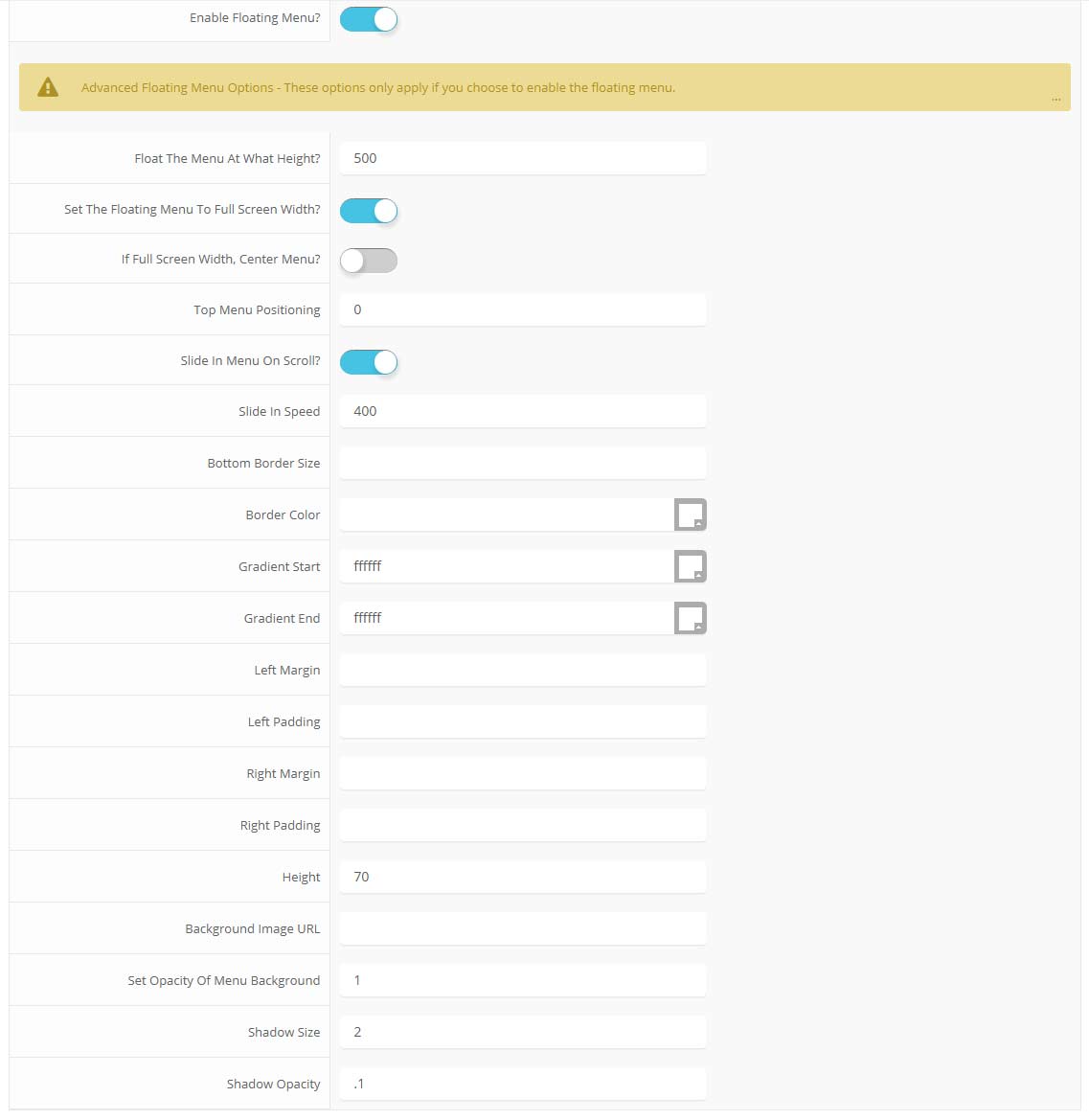
Features at a glance:
- Set a background image to the menu, gradient or solid color
- Set to snap or smooth scroll in
- Determine at which point as you scroll down your page that the menu drops in
- and many more features, just check out the screenshot below
Admin area of the floating menu:
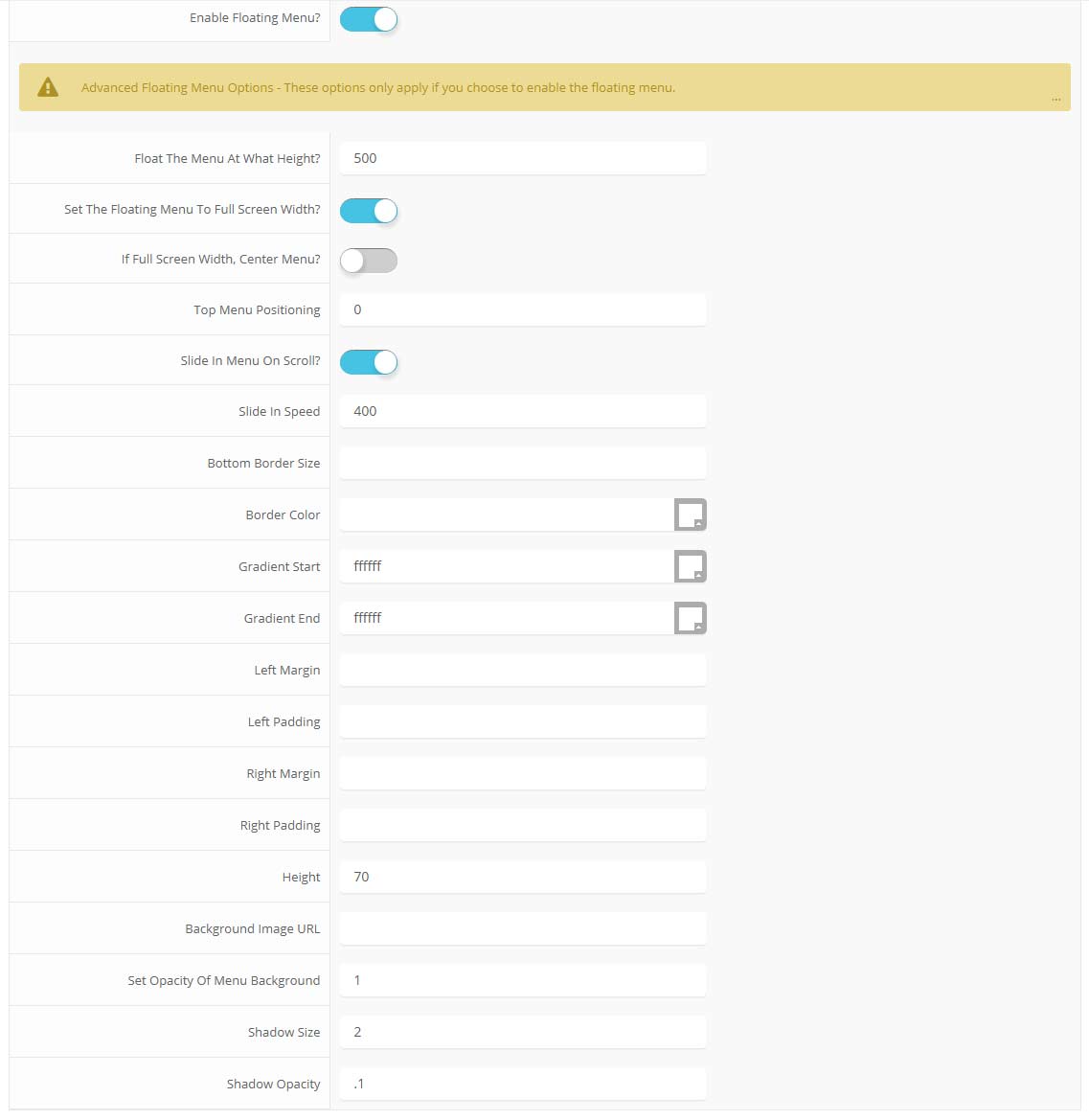
The S5 Live Search module is demo'd towards the top of this page and can be used on any Joomla template. The styling of the module shown here is customized specifically for this template with css overrides, and cannot be used with any other template. The same module can be used on any template, but with default or other styling in its place.
Allow your users to search quickly and without loading or refreshing pages with our amazing ajax search module! Simply publish the module to the 'search' position.
Allow your users to search quickly and without loading or refreshing pages with our amazing ajax search module! Simply publish the module to the 'search' position.
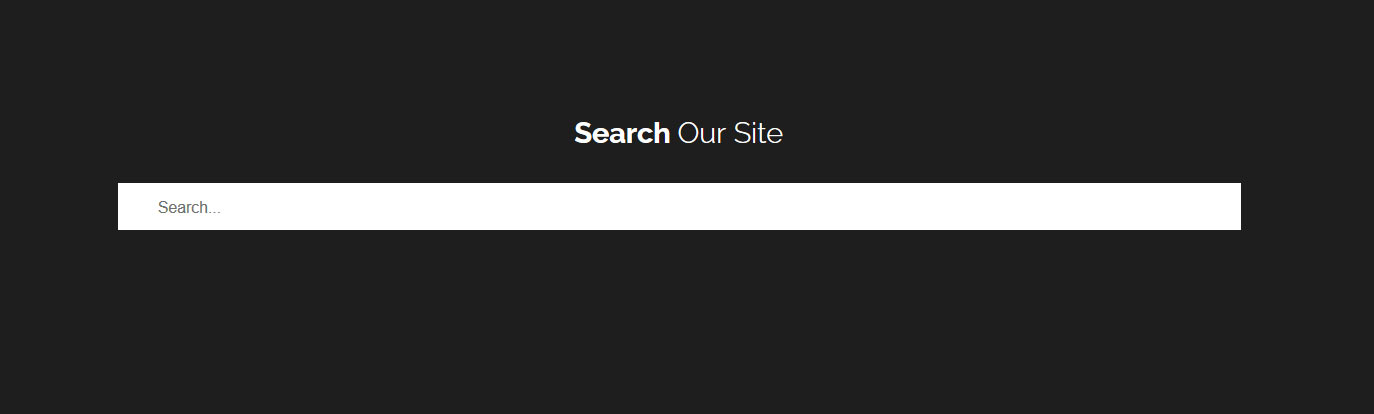
I like what I see! I want to JOIN TODAY.